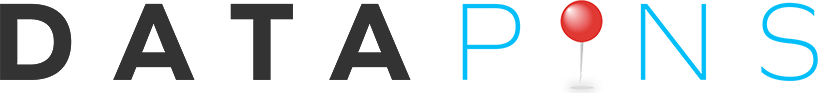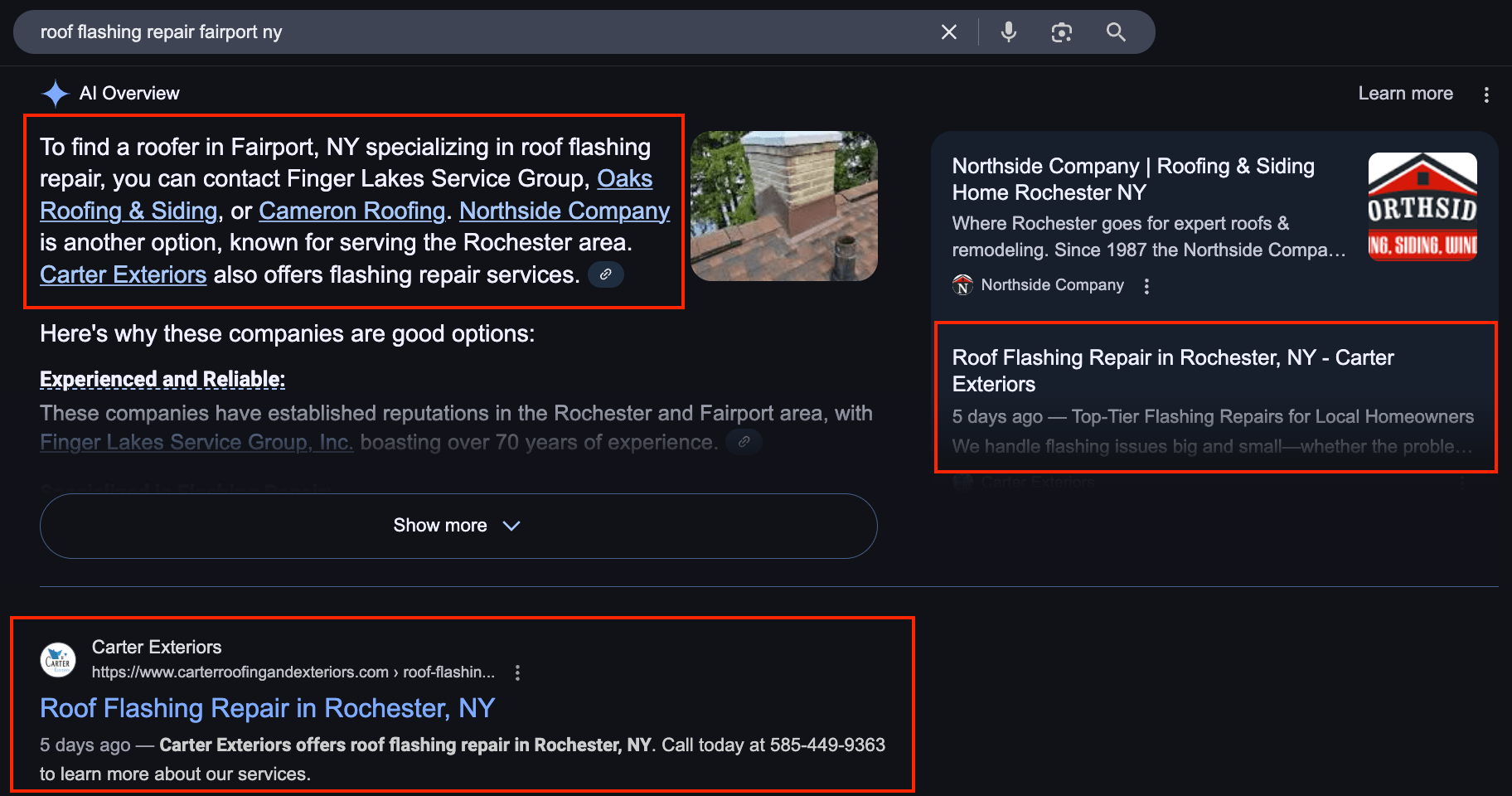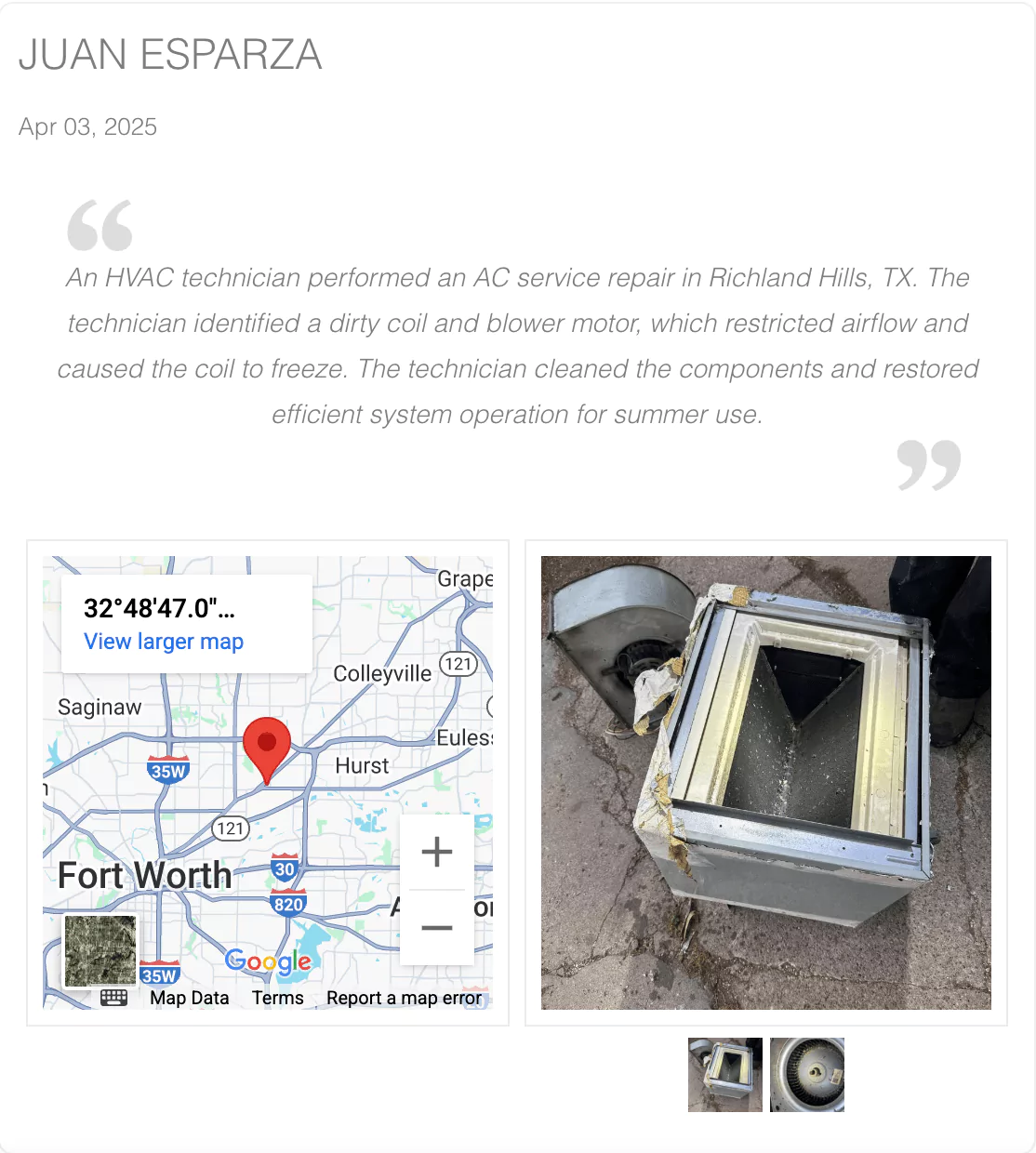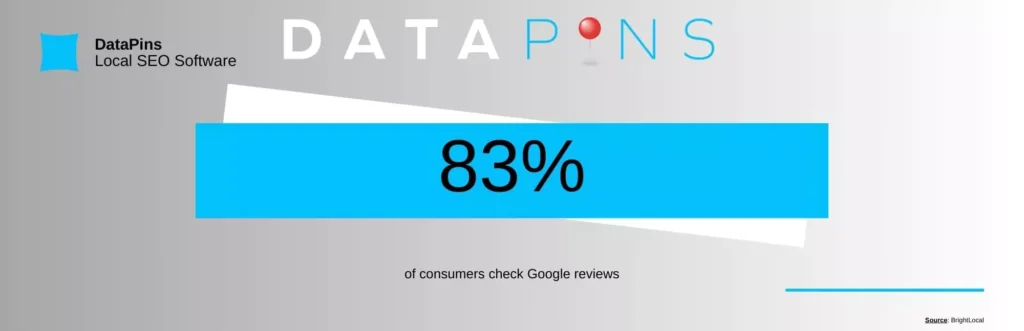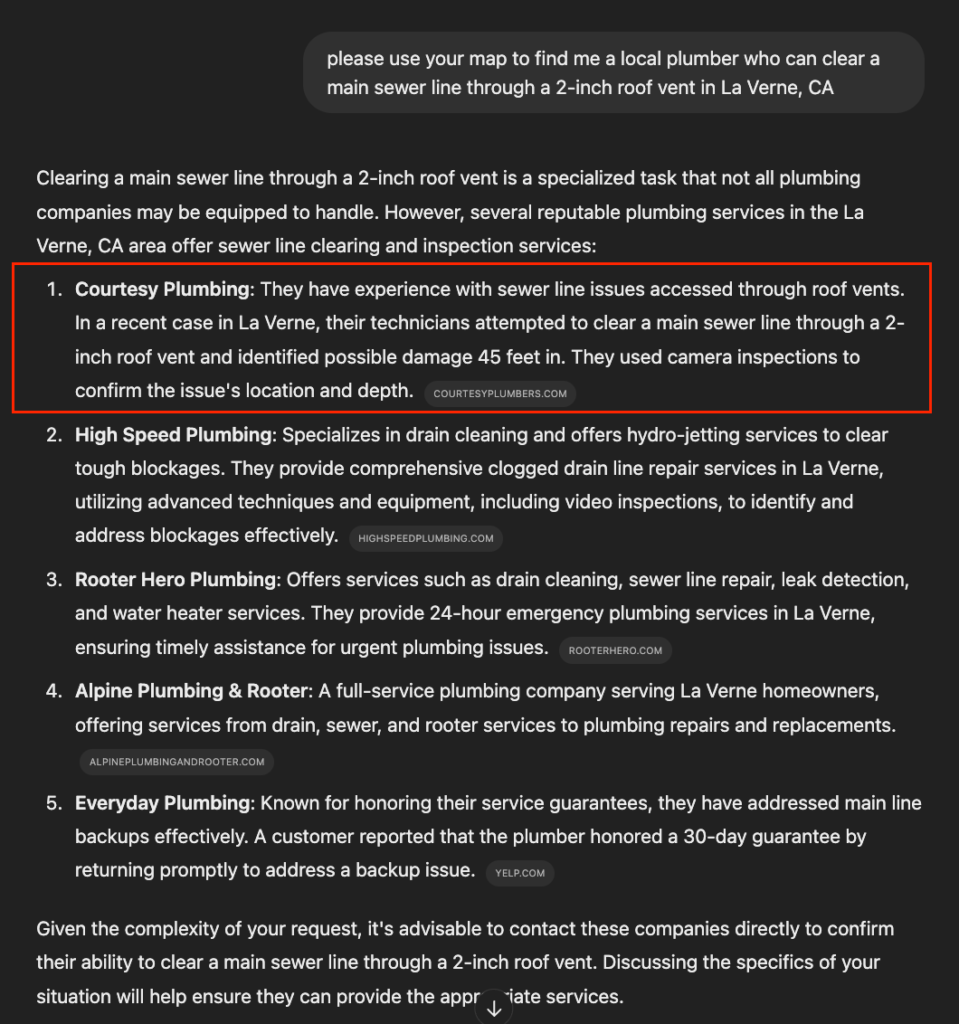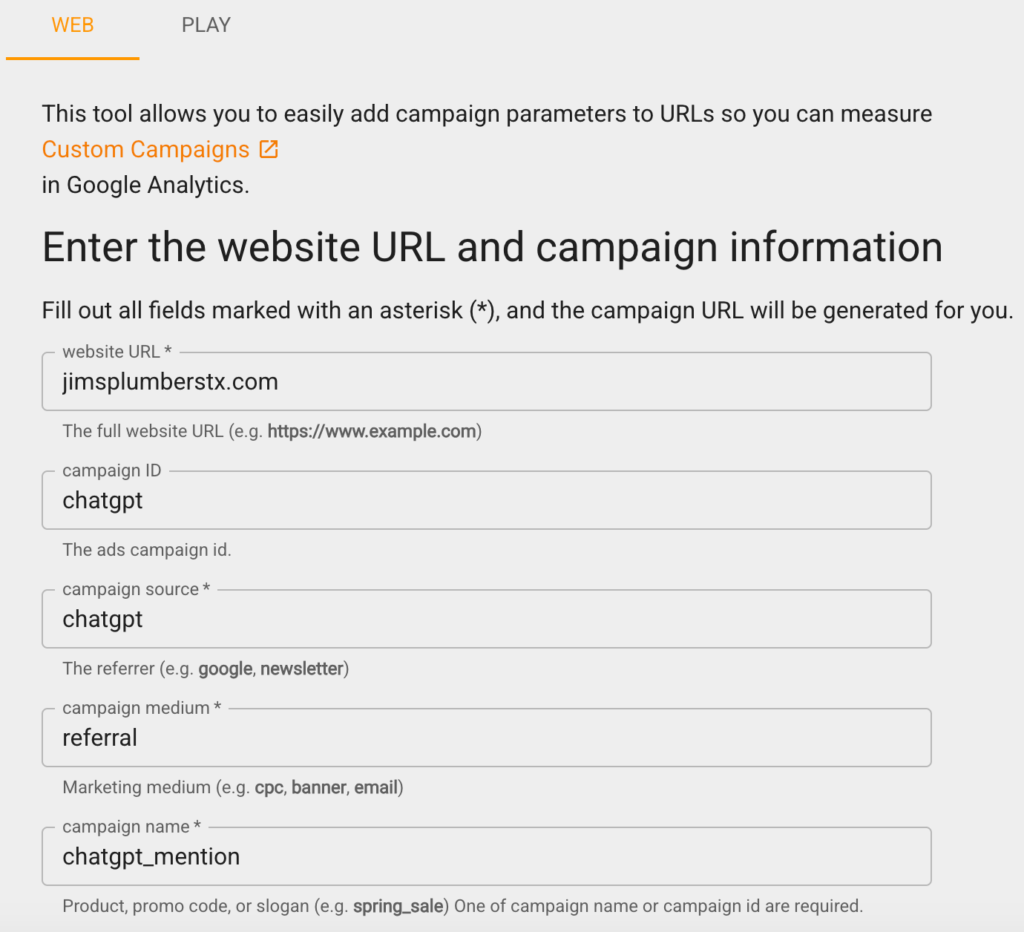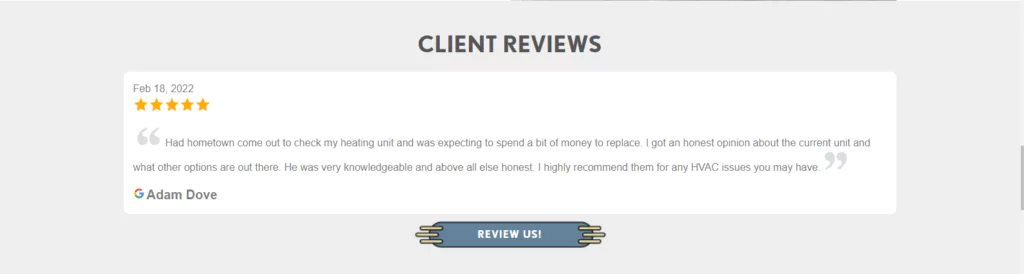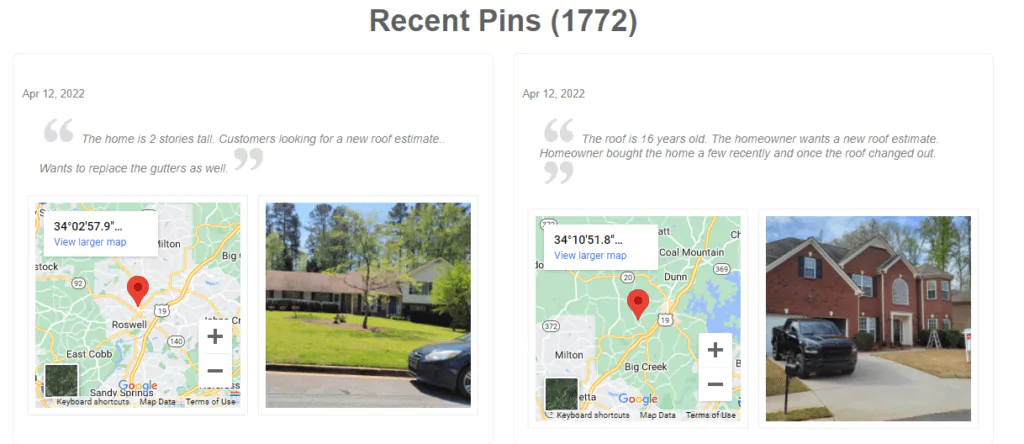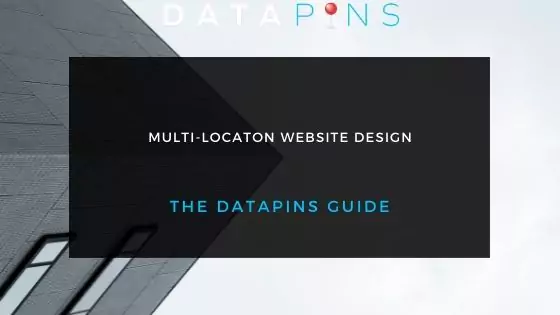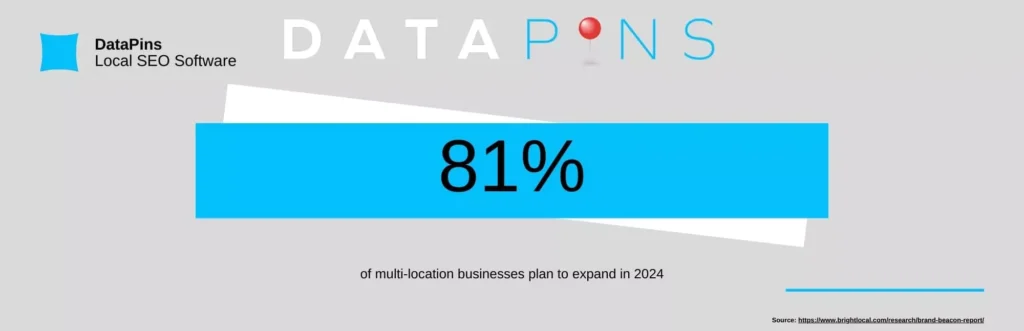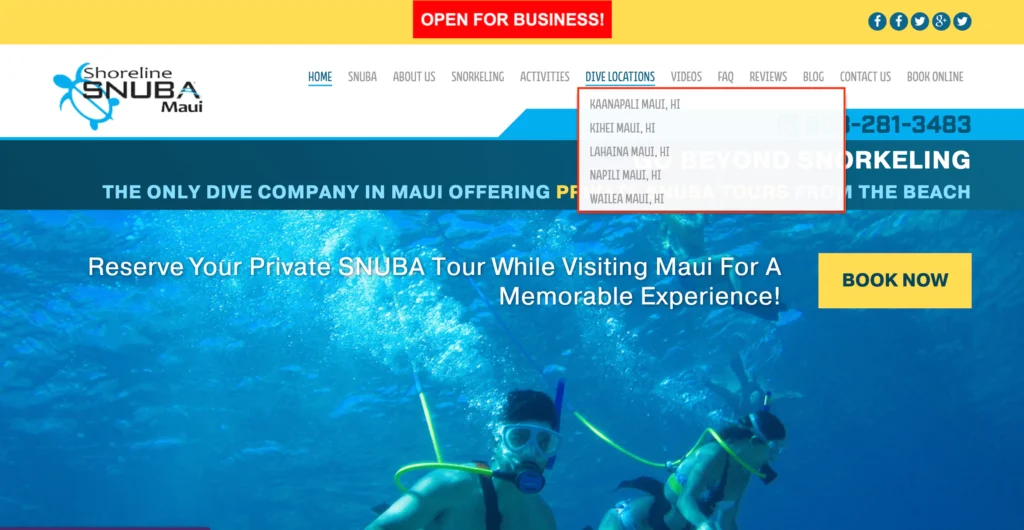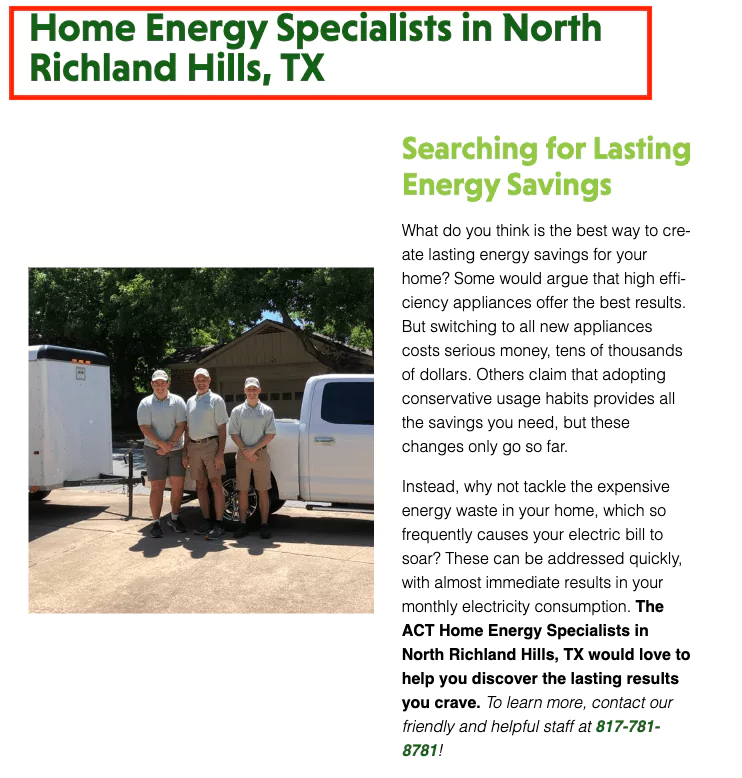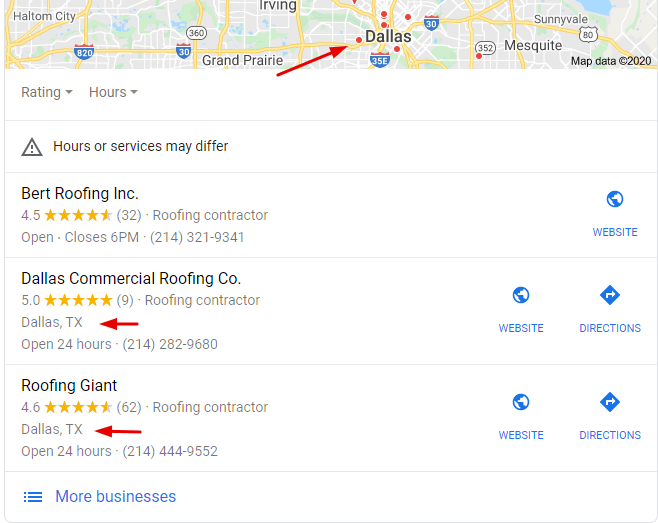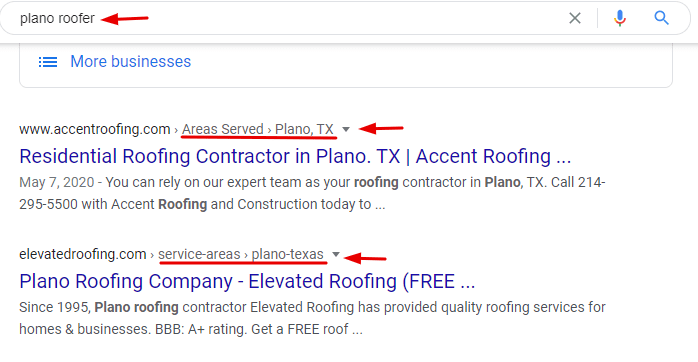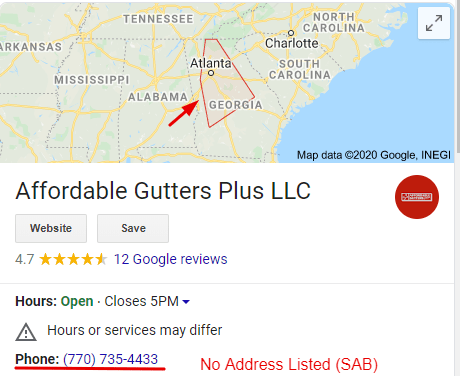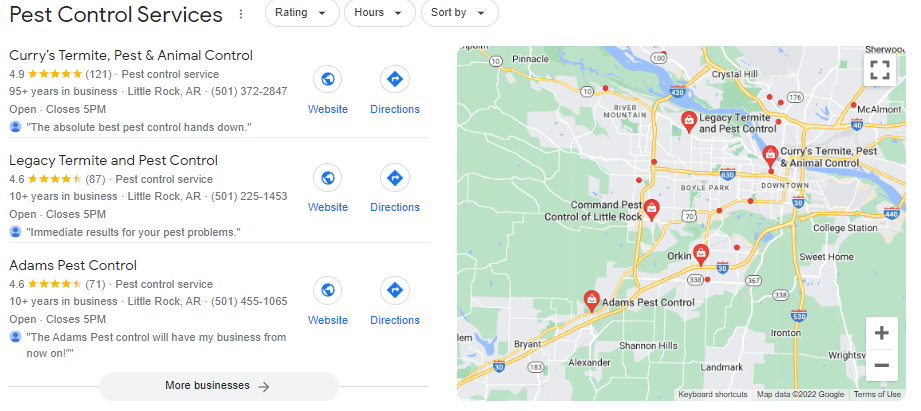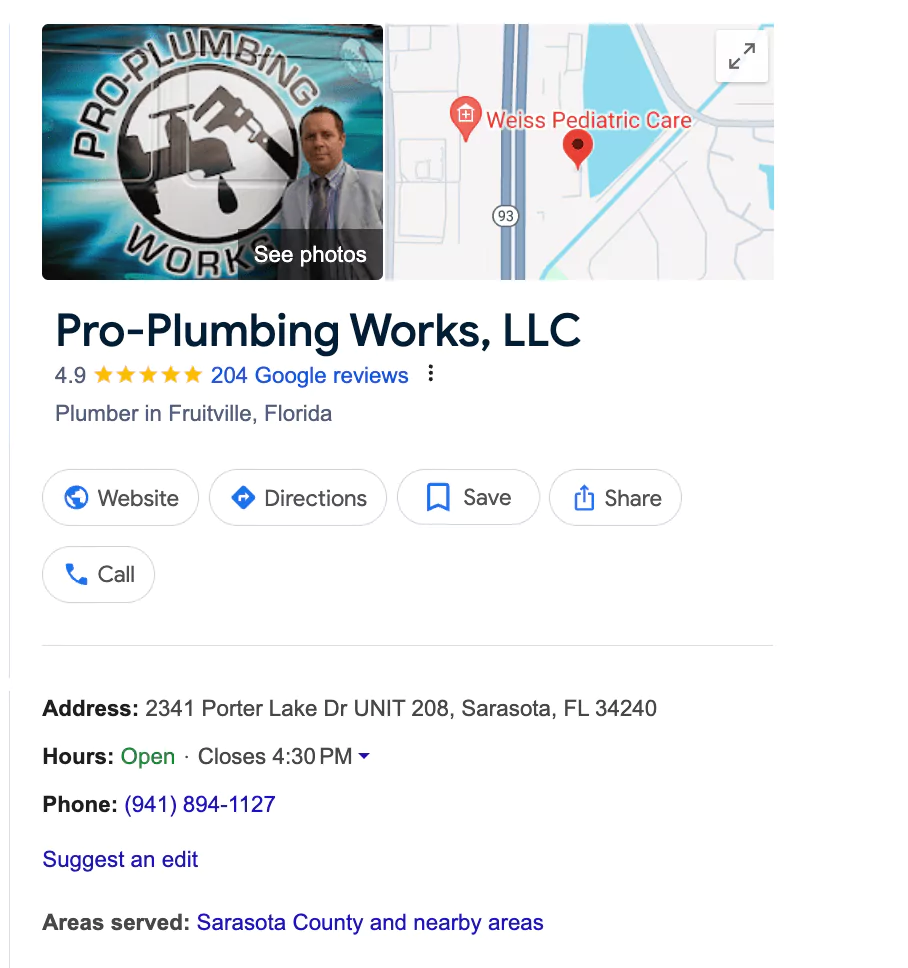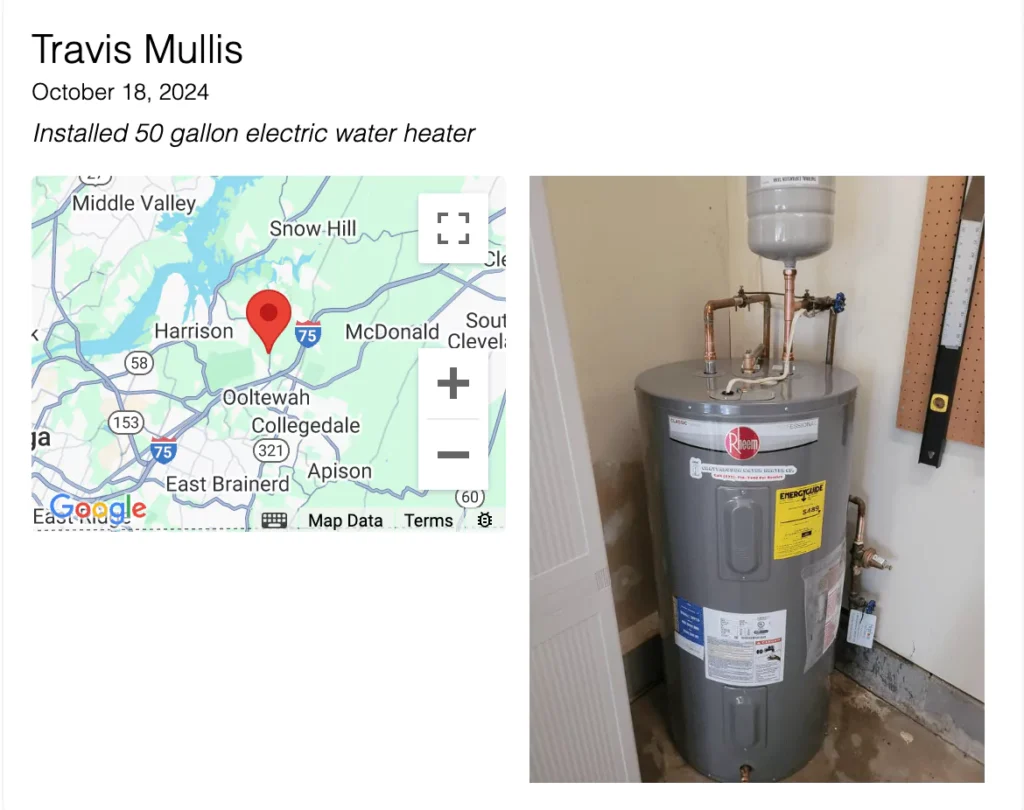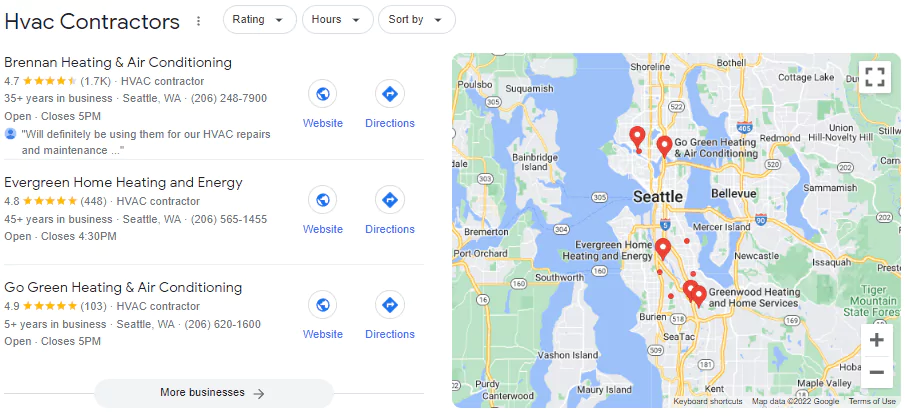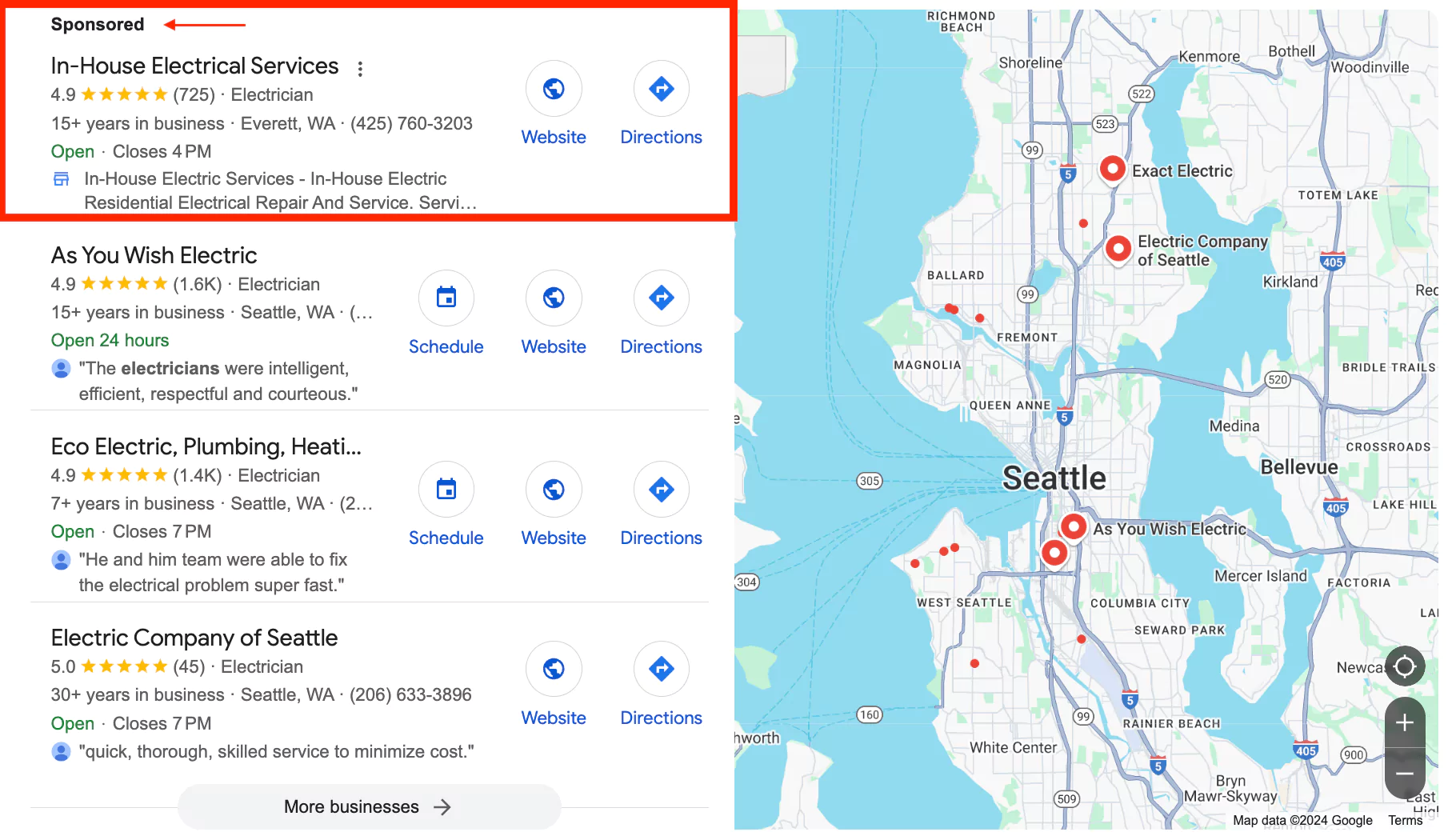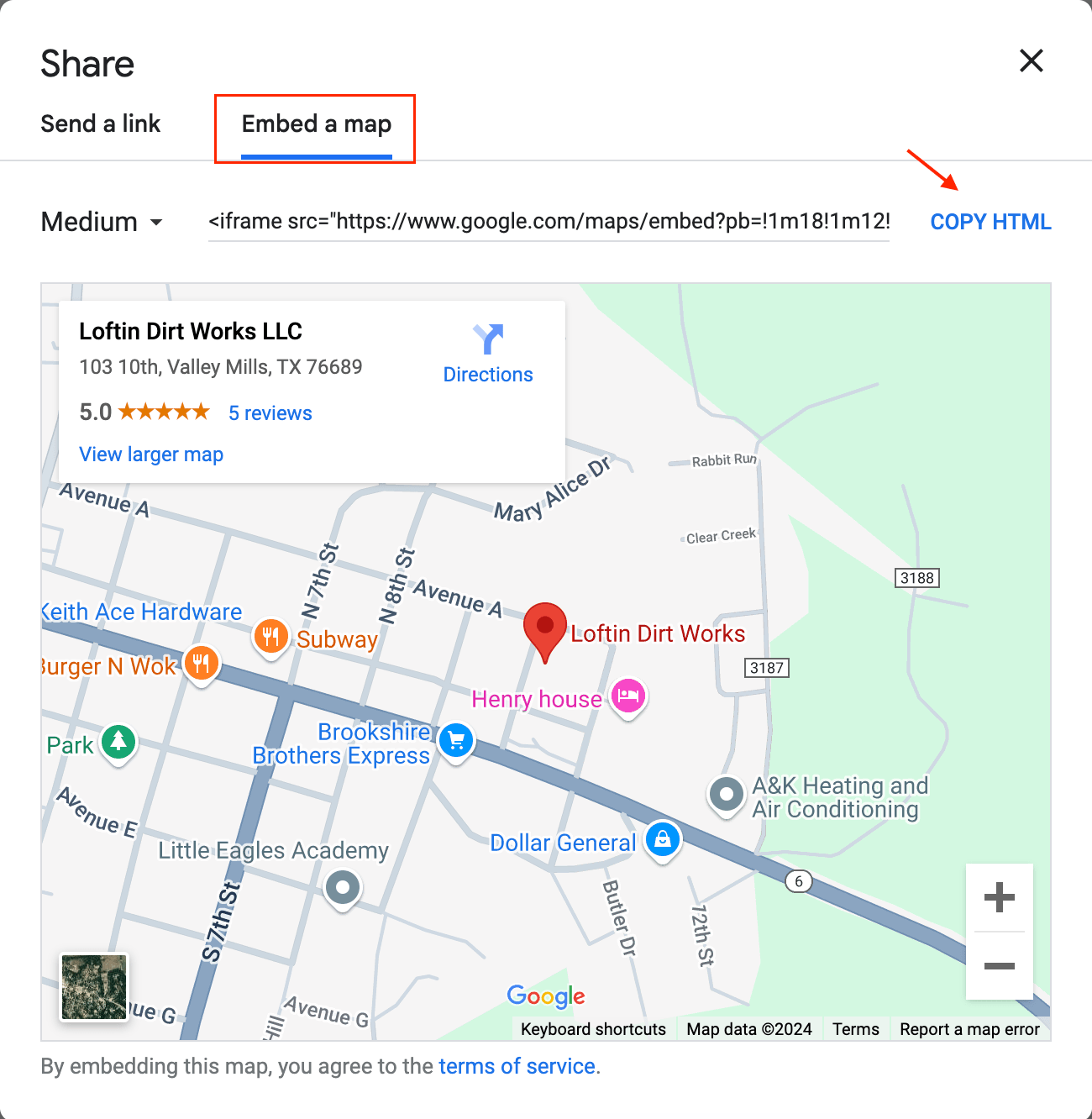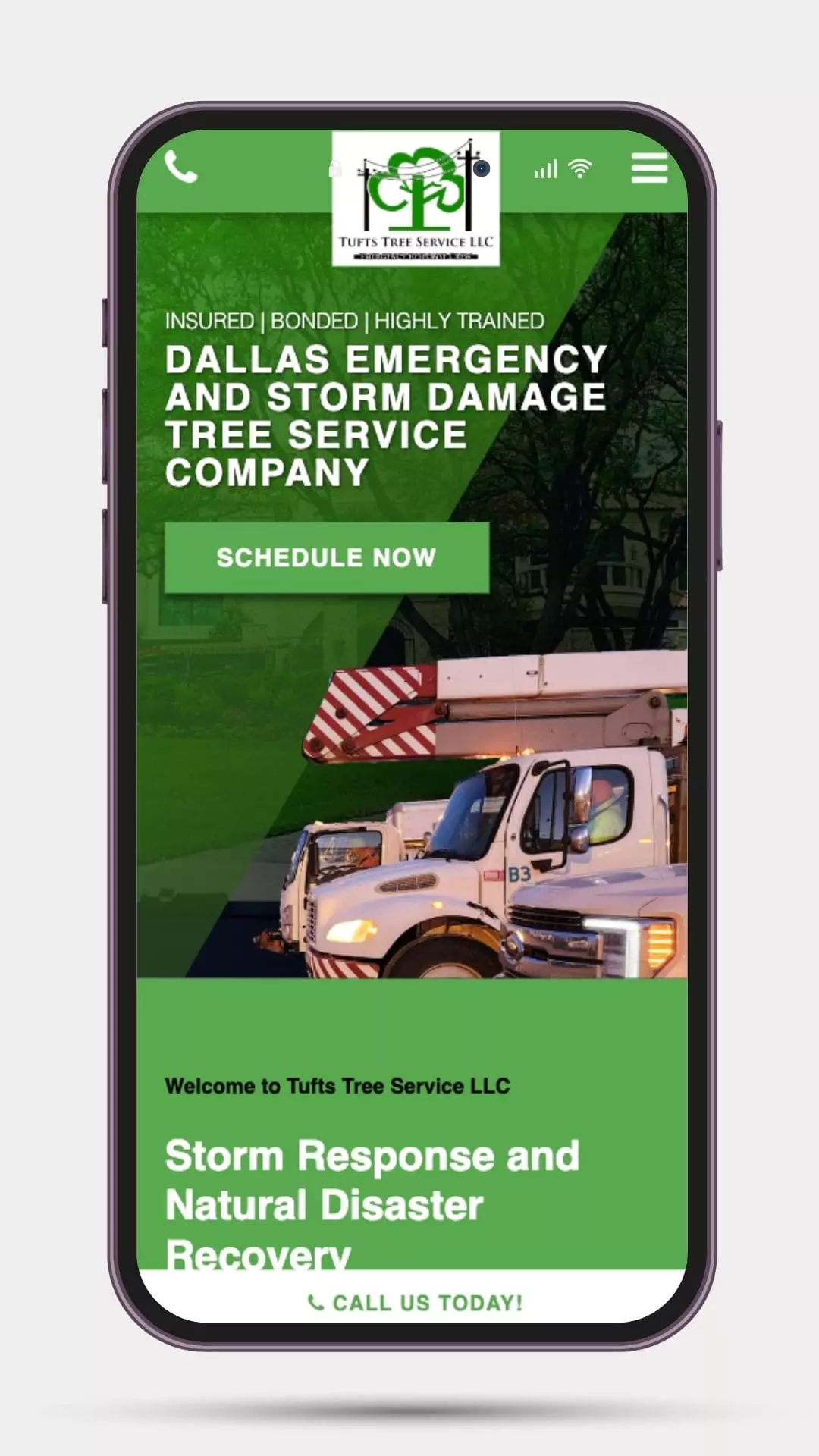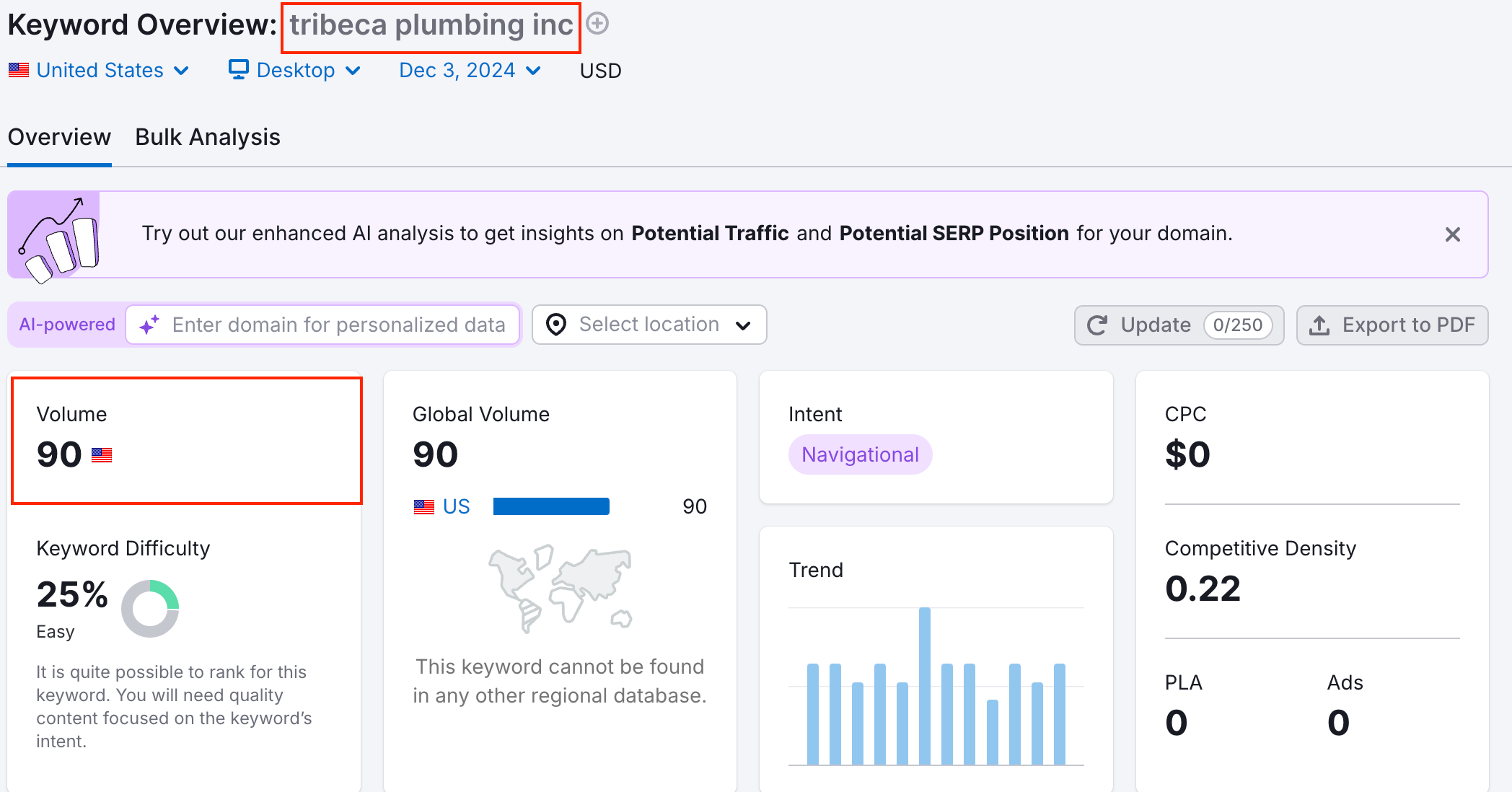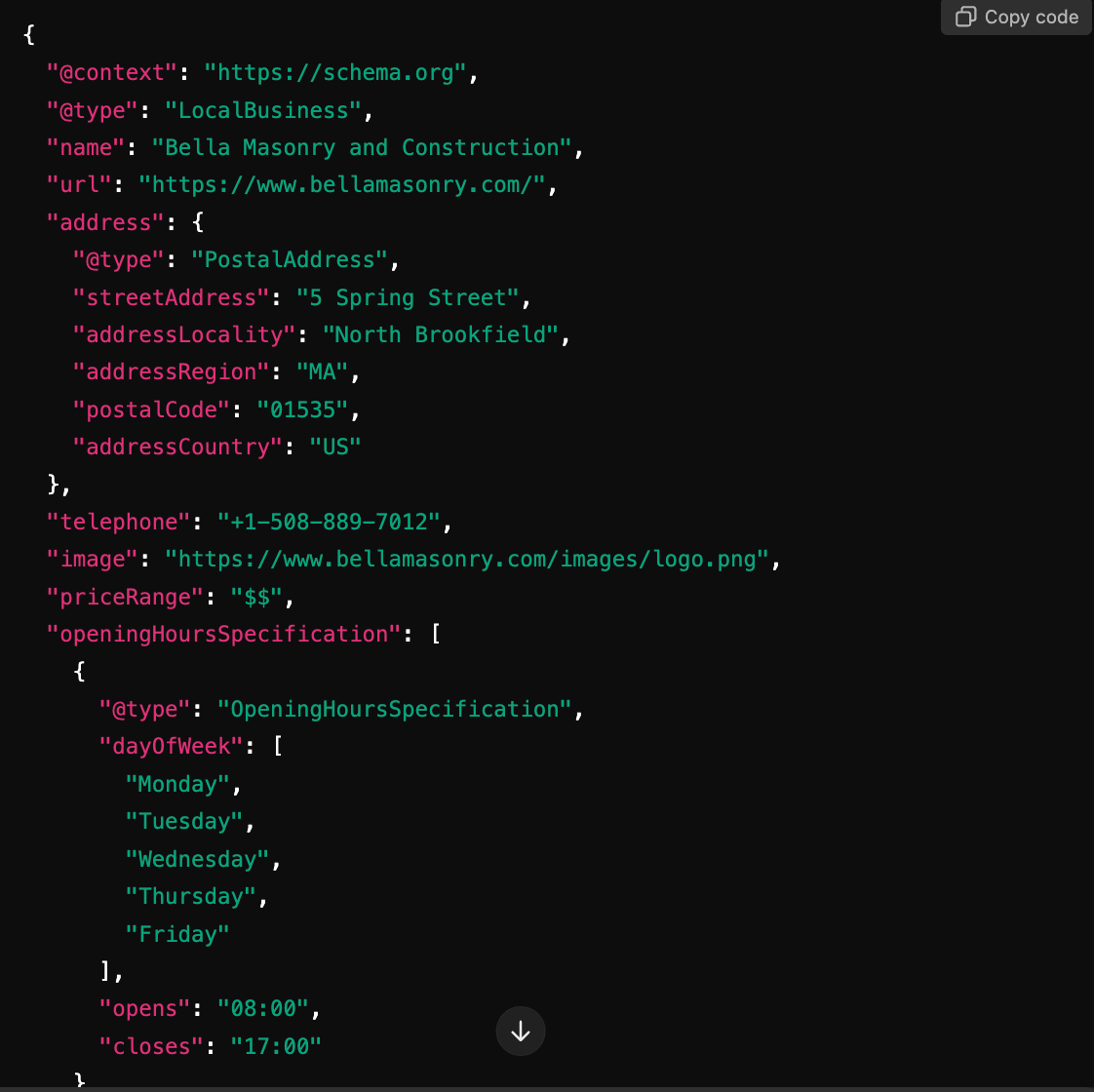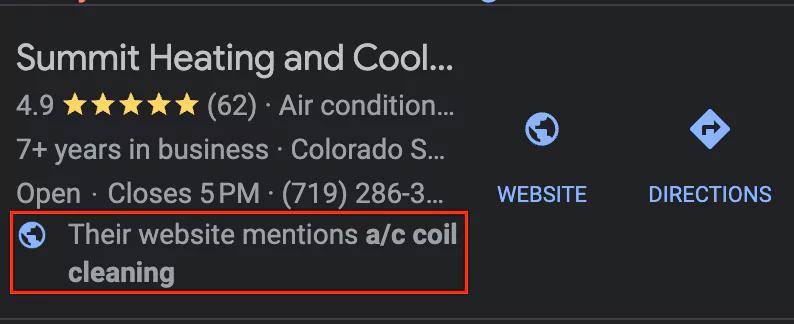Map Pack SEO is critical for local businesses in 2025. The Map Pack appears at the top of search results for most local queries, making it prime digital real estate for companies looking to generate local leads online.
In some home services industries, up to 70% of Google searchers interact with the Google Map 3-Pack before making a purchasing decision. You can’t ignore those odds if you plan to maximize your local customer acquisition.
While most small businesses want to rank in the map pack, few understand the optimization process required to secure these positions.
For example, most people don’t know that Map Pack SEO is based on a separate Google algorithm. Therefore, improving your position on Google Maps requires different strategies than you would use for a website.
Below, we’ll share 15 proven map-pack SEO tips to help your small business capture these rankings.
16 Map Pack SEO Tips for 2025
1) Optimize Your Google Business Profile
The first and most important thing you must do is get listed on Google Business Profile. If you don’t, you have no chance of ranking in the Google Map Pack.
Getting set up is free, though you will have to go through a verification process, which you can get started here.
Once you are listed, start loading up your profile with a concise description of your business, the areas you service, the services you offer, your hours of operation, and accurate contact information.
Don’t forget to include a link to your main website.
Bonus Tip: Stay Consistent with GBP Updates
Once you have everything set up, don’t just leave your profile idle. Instead, try to update it as often as possible. For example, if your company just started servicing a new area, add it to your profile.
In addition, people will be able to leave reviews of your business on your Google Business Profile, so be sure to respond to those reviews as much as possible.
Remember that Google loves fresh content, so keep your Business Profile updated as much as possible. You can add Google Posts automatically using the DataPins Local SEO tool.
2) Add Local Content to Your Website
Standard SEO overlaps with Map Pack SEO via local website content. However, to utilize this method, you must include your website URL within your Google Business Profile under the website field.
Once you’ve connected your website to your Google Business Profile, it can begin influencing your Map Pack rankings via web content.
Bonus Tip: Connect a Local Landing Page to Your Business Listing
For example, adding a local landing page or a service page can increase your rankings on Google Maps for related queries.
This is because Google associates your website’s content with your Google Business Profile.
For example, say you run a plumbing business in Akron, Ohio.
Whenever someone searches for plumbers in Akron, Google will crawl websites associated with nearby map listings, searching for plumbing-related information.
3) Submit Citation Listings
Your NAP (name, address, and phone number) is like a digital ID for your local business. Citations help verify and disseminate that identification.
Directories like Yelp and Angi and social media platforms like Facebook and LinkedIn create NAP citations for your local business.
Off-page citations are any mention of your business or website anywhere other than your own website. The more of these citations you have, the more signs you have pointing to your website.
As a result, Google trusts your business listing and may rank it higher on the Map Pack.
4) Install DataPins
DataPins is a Local SEO tool that increases Map Pack rankings with schema markup, geo-coordinates, and user-generated content.
In addition, DataPins publishes social proof on your local business website, which contributes to your Google Business Profile rankings.
The best part about DataPins is that it auto-generates local web content based on your job and location.
So once you take a photo of your job and write a short caption via the mobile app, the software does the rest by publishing the pin to the correct page.
Each time you submit a pin, another geo-coordinate, and mini-map appear on one of your pages, and your Map Pack rankings have a chance to increase.
5) Publish City Pages
City pages are another way to boost Map Pack rankings. One of the most challenging things to do is rank on Google Maps outside your primary service area.
Using local landing pages combined with DataPins, you give yourself a chance.
Let’s say you operate a roofing company in Fort Worth, Texas. It’s relatively straightforward to show up on the Map Pack in Fort Worth.
However, showing up in nearby cities like Southlake and Grapevine requires publishing individual city pages.
Bonus Tip: Ensure Unique Content for Location Pages
The key to creating successful city pages is writing unique and locally-driven content.
Unfortunately, most websites use duplicate content for their city pages and swap out the city name.
Google’s algorithm is far too sophisticated to provide you credit for duplicate content pages.
6) Build Local Links
Local links also influence Map Pack rankings for local businesses. As a result, many companies wonder whether they should build links to their Google Business Profile or their website.
Of course, the answer is your website.
We’ve already outlined how Google can associate your website URL with your Google Business Listing. As a result, the links pointing to your website will also influence your Google Maps rankings.
Aside from the apparent SEO benefit, building links to your website ensures you own the digital property.
For example, if you were to build links to a suspended profile, those links would be rendered useless.
7) Be Aware of Your Map Marker
The most overlooked Map Pack SEO ranking factor is your map marker. Spoiler alert: Google Maps is an interactive map with markers for every business listing.
Even service area businesses with hidden addresses have a map marker on Google Maps’ internal mapping system.
As a result, your physical location will directly influence your rankings.
If your office address is in a prime location of a central metropolitan area, your listing will receive many more impressions than a business located on the outskirts.
Google’s proximity ranking factor is very significant.
Bonus Tip: Consider Moving Your Business Location
While you can’t manipulate your map marker, you always have the option to move your office to a better location.
Once you re-verify your business via postcard, Google will move your map marker to your new location.
8) Get More Google Reviews
Last but not least, get as many Google reviews as possible. Use a tool like DataPins to automate review requests through SMS and email reminders.
In addition, ask all of your customers personally after finishing a job. The majority of consumers will submit feedback if requested multiple times.
The number of reviews on your profile absolutely influences rankings.
For example, searching for seattle hvac company will show you that nobody with fewer than 100 reviews ranks on the Map 3-Pack.
Bonus Tip: Respond to Reviews
While review frequency is important, always make sure the feedback is legitimate.
You will get a few negative reviews on Google as you gather more customer reviews. When you notice a negative comment, reply professionally and attempt to resolve the issue offline.
Customers will often remove the review or change it to a positive one.
9) Use Google Maps Ads to Boost Engagement
Businesses with a visible physical address can appear on the Map 3-Pack through paid advertisements using Google Ads Location Extensions and Performance Max campaigns.
Unfortunately, service area businesses (SABs) are not eligible for Map 3-Pack ads. We recommend utilizing Local Service Ads (LSA) for SABs.
While Local Service Ads do not appear within the Map 3-Pack, they integrate your Google Business Profile information, including reviews, into the ads.
10) Demonstrate Website E-E-A-T
Google’s objective is to show users legitimate and trustworthy businesses and avoid showing spam, which makes their acronym E-E-A-T highly relevant to local businesses.
E-E-A-T stands for experience, expertise, authoritativeness, and trustworthiness, which can be showcased on your business website (which is connected to your GBP).
Examples of showing E-E-A-T on your website include award badges, recent job photos, and a review slider widget that pulls verified Google reviews via API.
11) Embed Google Maps on Your Site
Consider embedding a Google Map of your business location onto your website’s Contact Us page or, in some cases, the homepage.
This enhances the user experience for your website visitors by showing them your business location in Google Maps form. It also helps connect your web entities (website, GBP, citations) for a cohesive digital brand.
Google Maps makes embedding a map in your website easy by providing a “Share a map or location with others” button. This button generates custom HTML code you can copy and paste into a custom WordPress element.
12) Embed Reviews on Your Website
The reviews widget is a great way to integrate Google reviews into your website design.
Embedded reviews (through API sliders) are far more effective than publishing screenshots of your reviews, which can be easily doctored, especially in the age of artificial intelligence.
Embedding an API-driven reviews widget into your website’s codebase is the most effective way to leverage Google reviews for trust.
13) Use Responsive Web Design
Websites that users can adequately navigate across all device types (mobile, desktop, tablet) foster a superior user experience, enhancing Google Maps rankings.
After all, Google doesn’t want to send its Maps users to a website they cannot access through a mobile device.
Ensure your web developer uses RWD in your web design process and test your site across all device types.
14) Increase Branded Searches
We know that Google Maps’ prominence ranking factor considers the popularity of brands that branded searches can influence.
When users search directly for your brand name, Google assumes they’ve learned about your company elsewhere, such as offline, digital advertising, or social media.
Considering this, you should get your brand out into the community as much as possible, both online and offline, leading to more people searching for your name.
Source: SEMRush
15) Add Local Business Schema
Schema markup is a structured data format injected into your homepage’s HTML code. It provides Google with context about your local business.
The LocalBusiness Schema helps you mark up business information such as your website URL, business name, address, phone number, and hours of operation.
Because Google scans the website URL connected to your GBP, the schema’s impact can expand into your Google Maps rankings.
16) Secure Google Maps Justifications
Google Maps justifications are relevant text snippets that appear in the Map 3-Pack and Google Maps based on the user’s search query.
Your GBP can earn justifications through website content (on the URL connected to your listing) or from informative reviews from your customers who mention specific service types.
Types of justifications include:
- Review Justifications
- Website Mention Justifications
- Services Justifications
- Menu Justifications
- Sold Here Justifications
- Provides Justifications
Next Steps for Map-Pack SEO
The DataPins app was designed to rank your local business in Google’s Local Map 3-Pack.
Consequently, installing the software on your website will give you an immediate chance to increase your rankings.
Meanwhile, there are several things you can do to continue to expand your presence on Maps.
For example, ask your customers for reviews in person, in addition to the automated email request from the DataPins app.
You can also build partnerships with other local organizations to improve your backlink profile.
Combining DataPins with these additional steps turns your local business into a Map-Pack SEO powerhouse.